Overview
TibetDoc is a word-processor for Windows. It is one of a pair of
the first programs written from the ground up for Windows that support
Tibetan script. The other program is TibetD.
TibetDoc is derived from TibetD and hence has features very similar to
it. However, some things have been modified or added to make it more
suited to word-processing.
TibetDoc creates word-processing documents in its own file format which was made specially for the purpose. However, TibetDoc files can also be saved in a variety of other formats including RTF, HTML, and WordPerfect (DOS and Windows). Especially though, TibetDoc like TibetD can save files in a special protected format that was designed for archiving and disseminating important materials like Tibetan Buddhist texts.
TibetDoc was built for Tibetan language purposes. It has the highest level of support for Tibetan of any software available. It has excellent support for many other languages, including English, all European languages, and and others. It also has a complete system for working with Sanskrit diacriticals (fonts included, too).
TibetDoc for normal Word-processing
TibetDoc is medium-strength word-processor. It has all of the basic features required for
word-processing: margins, font attributes of bold, italic, etc., and so on. It also has many
high end features, such as full hyperlinking, even to external documents, spelling checker that
can pass through multiple languages at once, including Tibetan, import and export to a range
of file formats, including Tibetan Unicode, and so on. All text in TibetDoc can be instantly
copied and pasted, with full formatting intact, into Word, and other programs. (Though note
that some programs, especially ones from Adobe, often change the text without telling you. Some
of these programs have a way of turning off the automatic change, some not.)
TibetDoc for Pecha-making
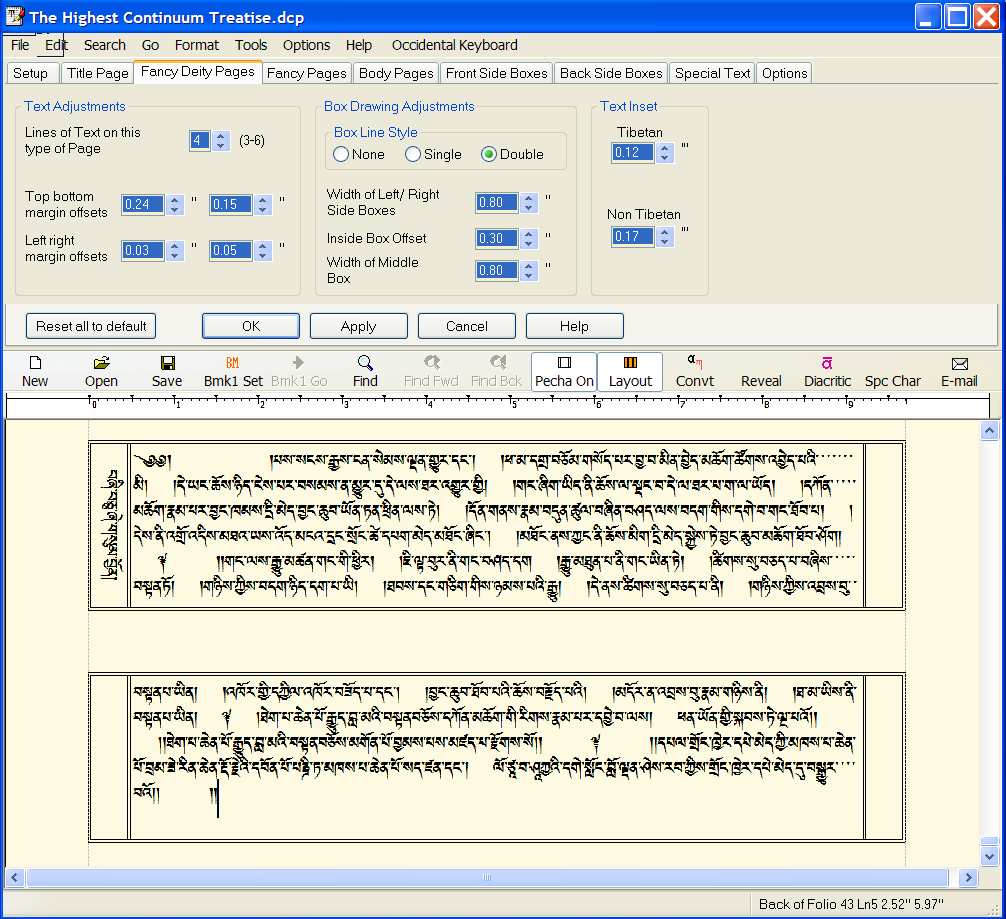 Medium-sized view of TibetDoc making pecha. The pecha layout
dialogue is to the top with all of the controls for adjusting pecha. Click on image for full-size view.
Medium-sized view of TibetDoc making pecha. The pecha layout
dialogue is to the top with all of the controls for adjusting pecha. Click on image for full-size view.
TibetDoc was made from the ground up to fulfill the needs of making Tibetan pecha. It was built to satisfy the needs of both Tibetans and non-Tibetans. Tony, the force behind all of this work, spent many years running the Drukpa Kagyu Heritage Project, the largest Tibetan text preservation project of its kind during the 1990’s. During that time, he learned exactly what was needed for Tibetans to do the work themselves. TibetDoc has everything in it that a Tibetan needs for the most demanding text-preservation and pecha-making needs. At the same time, as a non-Tibetan, Tony has allowed for the needs of non-Tibetans, such as Westerners, who need to make something like a Tibetan pecha for their own needs. For instance, many dharma centres use a Tibetan pecha format for their practice texts. TibetDoc works just as well for this as for the needs of native Tibetan pecha-making.
Pecha-making in TibetDoc is consummately simple. Press a button and the entire text turns into pecha. If you need it, press a second button and gain access to a complete set of controls that will allow you to tweak the settings if they are not quite right for your needs.
Together with this, there are many specialized features that make pecha-making easier. Very wide pages are a feature of pecha but they usually do not fit on the screen. Therefore we have a zoom option and this also works with a wheel mouse so that you can instantly zoom the pecha onto the screen.
For serious work, there is a special file compare feature which allows the correction work that is a necessary part of serious input work to be done in the shortest possible time. No other software has any feature remotely like this.
The pecha-making part is exceptionally easy to use and learn. We usually spend one morning with monks to get them started, then another morning to fill in the details. The help files that come with the program are very extensive and contain many details of pecha-making that the average Tibetan, let alone non-Tibetan would not know about.
Tibetan Buddhist Images for Use With TibetDoc
TibetDoc provides full support for images in pecha. The system is push-button simple
and even automatically sizes images to fit the various boxes in a pecha. It might seem like a
small point but most people who have had any experience of making pecha with images know very well
the drudgery of trying to get images sized to the nearest 1/100th of an inch. TibetDoc does away
with all that trouble. There is also a complete system for inserting the sub-titles often placed
under images in pecha.
Image and image caption capabilities are in TibetDoc version 5.103 and later.
To help you with images, we provide you with a large collection of particularly fine images from both Tibetan and Western artists. Many of these images were made by the Tibetan artists seconded to the largest Tibetan text preservation projects here in Nepal and India. There are images of lineage holders, deities, and so on from several sources here. In particular, we provide you with our own very high-quality images made by our own Tibetan artists specifically for pecha-making in our Drugpa Kagyu and Drigung Kagyu projects.
TibetDoc as a Reference Centre: Dictionaries and File Searching
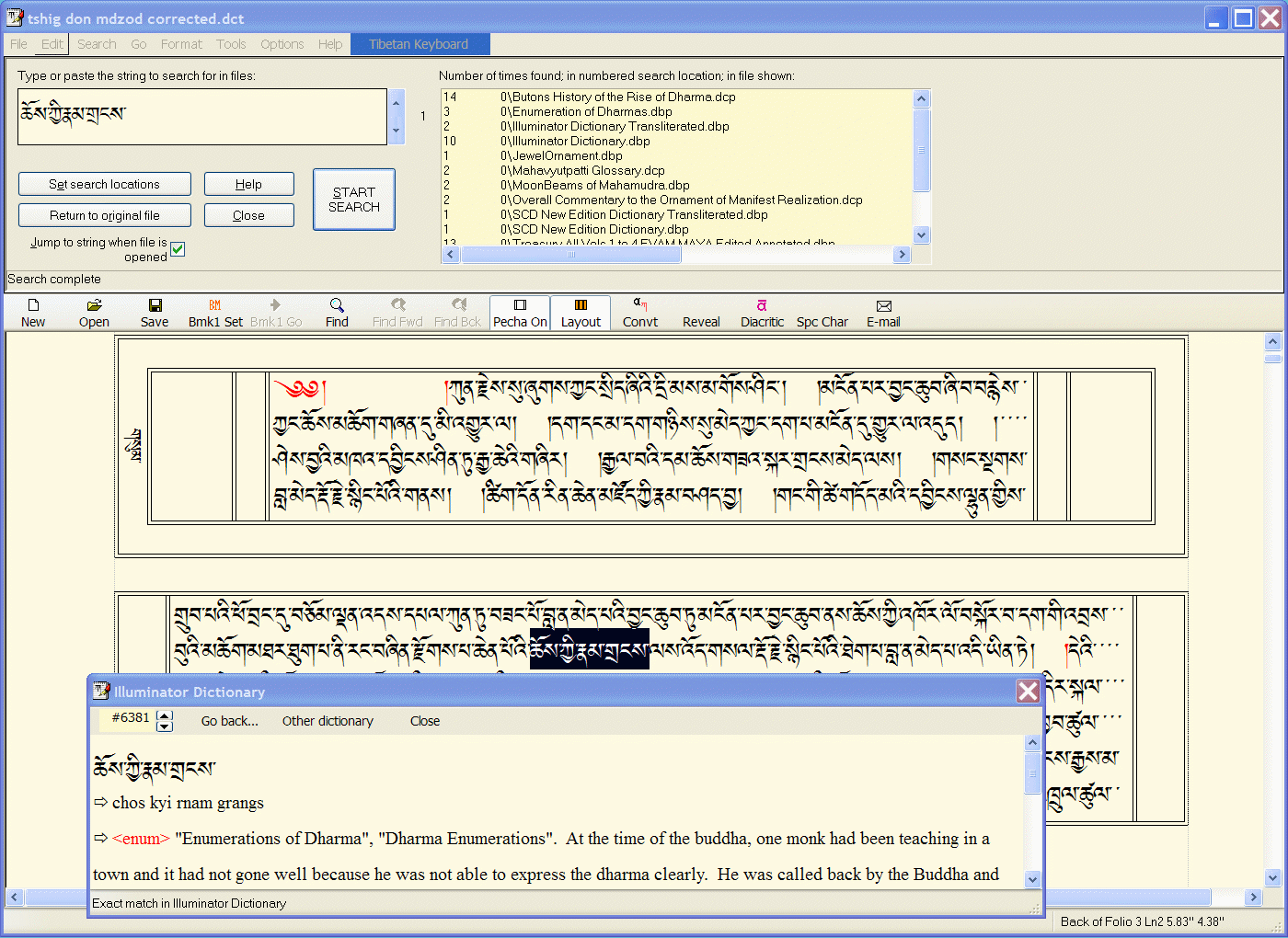 One of the important features of TibetDoc is that it can be used to
do dictionary lookups on the fly. Simply click on a Tibetan word, right click on the mouse and choose the
dictionary. A whole system for viewing the dictionaries appears and the dictionaries can be investigated
on the fly. This feature is very useful for students of Tibetan language and Tibetan Buddhism who are
working with texts. We especially recommend the Illuminator Tibetan-English Dictionary for the
purpose. The image to the right shows TibetDoc with a dictionary lookup window open. Click on the image
to see the details. Note that the dictionaries must be purchased from us and installed
for this feature to work.
One of the important features of TibetDoc is that it can be used to
do dictionary lookups on the fly. Simply click on a Tibetan word, right click on the mouse and choose the
dictionary. A whole system for viewing the dictionaries appears and the dictionaries can be investigated
on the fly. This feature is very useful for students of Tibetan language and Tibetan Buddhism who are
working with texts. We especially recommend the Illuminator Tibetan-English Dictionary for the
purpose. The image to the right shows TibetDoc with a dictionary lookup window open. Click on the image
to see the details. Note that the dictionaries must be purchased from us and installed
for this feature to work.
The really outstanding feature of TibetDoc is that it functions as a reference library. To do this, it has a special search engine that can search all the files in various locations on disk for a word or phrase. The word or phrase can be Tibetan, English, transliterated Sanskrit, and so on. When you do this, the programs scans all of the files and produces a list of files containing the desired word or phrase. By clicking on a file, it opens in TibetDoc, even if it is a non-TibetDoc type file. In this way, searches can be made through multiple dictionaries at once and each of the dictionaries can be opened immediately to the place where the desired item has been found. Moreover, the dictionary will open as a dictionary in TibetDoc, giving you full access to the dictionary file, using the dictionary software itself!!
The image above shows TibetDoc doing a reference lookup (see the dialogue box at the top). The text being searched for has been found in a large number of reference works, all of which are listed in the box to the top right. Clicking on one of these will open the file into TibetDoc. When the file is closed, the current work returns, at the current location. Note the simultaneous dictionary lookup window.
You can purchase any of our dictionaries or texts for use with this feature. You can also download any of the Tibetan texts that we make available on our or other participating websites (see this page for the texts and links to participating sites). You can also add your own works created with TibetDoc. Finally, TibetDoc has converters for both Wylie and ACIP, therefore, you can obtain texts in these formats (there are quite a few available) and convert them to our format and add them to your reference library.
All in all, the purchase of TibetDoc not only gives you access to many features for Tibetan wordprocessing but also gives you immediate access to a wide range of Tibetan texts and reference works, many of which are free. And on top of that, it gives you the most sophisticated tools available for the use of these reference works.
TibetDoc for Text Preservation and Publishing
TibetDoc is ideal as a solution for the many Tibetan text preservation
projects who have long been wanting viable Tibetan software for Windows.
The software features a file format that is very compact but very stable
and suitable for long-term preservation of valuable material such as Buddhist
texts.Although Word has become very popular as a writing tool, it is a fact that it does not have the features needed for making and publishing Tibetan pecha. Therefore we have built all needed features into TibetDoc. Overall, TibetDoc has the typefaces, typing systems, spelling checker and comparator for correction work, and the special pecha-making system needed to make Tibetan pecha from beginning to end. However, for someone who wants to use a program such as Pagemaker or Quark Express, etc., to do the final publishing, TibetDoc also has the necessary output to RTF format so that the Tibetan text can be easily produced and corrected in TibetDoc then transferred to another program for final layout. Word is NOT recommended for the layout of Tibetan texts but if you must, you can copy and paste text into it directly from TibetDoc. (And if you realize that Word is not so useful, you can copy and paste any text in our Tibetan fonts back into TibetDoc, too.)
TibetDoc can be used to save files in a special encrypted format that can be read, searched, and printed but not altered. It is ideal for publishing Tibetan texts electronically. Furthermore, it has the feature that Tibetan words in a text can be looked up directly in one of our dictionaries. Thus, texts published electronically in this format are even more useful.
TibetDoc can also be used to publish files to PDF format, which is yet another way of preparing Tibetan text for dissemination. Adobe Acrobat PDF files are a good way of presenting Tibetan texts that have been prepared and preserved. They do have the drawback that there is no way to search or otherwise analyze Tibetan text in PDF format. TibetDoc files that have been published in our encrypted format can be searched and used in conjunction with our dictionaries.
The above is just a very brief picture of TibetDoc’s usefulness for preparing and publishing Tibetan works.
Help Resources
The program comes with an extensive on-line help. It is actually a book
of a few hundred pages built into the standard, Windows help system. You can also post a question or have a
discussion at our “Padma Karpo Translation Committee” page on Facebook.

Faxing and E-mailing
TibetDoc can easily fax or e-mail documents containing any text including Tibetan text.
Other features
 |
TibetDoc is a medium-strength word-processor that directly allows word-processing in Tibetan, English and some European languages. It has has full support for Sanskrit Diacriticals built in, too. It has a moderate level of formatting features: margins; font sizings; left, right, centre, and full justification; special Tibetan full justification; hidden text; vertical and advance / glyph positioning; font colour; font highlighters; automatic page numbering; simple headers and footers; powerful bookmark system; kerning on/off; bold/italics/underlining/strikeout; and so on. | |
 |
Installation is EASY! Run the setup program and the program is completely installed and configured for you. Setup time is approximately two minutes, then you are ready to work! | |
 |
TibetDoc reads and writes RTF files so that documents can be exported / imported to and from most other programs, including Word. It has RTF clipboard capability so can do direct copies and pastes to and from most other programs, including Word. | |
 |
TibetDoc outputs to HTML and comes with a special set of public domain fonts (called TibetanMachineWeb). Thus you can make web-pages in TibetDoc with Tibetan text and can publish those pages, with a set of Tibetan fonts as well. | |
 |
TibetDoc can import and export Tibetan Unicode text. | |
 |
TibetDoc has a very powerful spelling checker. It can check Tibetan and/or any other language at the same time. It can also be made to check only words containing Sanskrit diacriticals. The spelling checker comes with a Tibetan dictionary and English dictionary built in. Words can be added on the fly during a spelling check. A complete system for editing the spelling dictionaries is included. | |
 |
TibetDoc uses the same keyboard technology as all of our other programs, making learning and changing or upgrading from our other programs very easy. We provide two different keyboard layouts: one easy to learn and one suitable for speed typing. The latter was produced by careful examination of the grammar of the language to make the fastest (and easiest) Tibetan keyboard available. Furthermore, these keyboard layouts are fully customizable to the point that you can make your own keyboard if desired. For those who want a Wylie-style keyboard, a true and very efficient Wylie keyboard is also built-in. (Any of the several possible keyboards can be selected with a single keystroke). Note: if you are using a non-US keyboard on your computer, simply set up and switch to a US keyboard in Windows to make the Tibetan keyboard layouts function as expected. You can switch in and out of the US keyboard with a keystroke.) | |
 |
Complete documentation consisting of nearly 200 pages of text is built into the program, including a complete manual on how to type Tibetan. The on-line help includes Tibetan keyboard layout maps that can be left up on the screen while learning to type. | |
 |
The program is built to work with our world-famous Tibetan fonts so that you get the highest quality Tibetan fonts for use with the program. The program comes standard with the complete Tibetan Machine typeface and also with three Sanskrit Diacritical’s fonts— Arial, Courier, and Times Roman. All fonts are in Truetype format so can then be used in other Window’s programs, too. For even better Tibetan typefaces than Tibetan Machine, Tibetan Calligraphic, Tibetan Classic, and our legendary font called Tibetan Chogyal are optionally available. | |
 |
TibetDoc includes converters that convert Wylie text into Tibetan text and vice versa. It also has converters for Asian Classics Input transliteration into Tibetan text. It also has a converter for Sambhota fonts to our TCC fonts. | |
 |
TibetDoc has exceptionally powerful and very fast search and search / replace capabilities. | |
 |
TibetDoc has a variety of features specially made for electronic publishing of texts: encryption of files so that they can be viewed but not altered, etc., etc. | |
 |
TibetDoc has a press-button pecha-making system that is exceptionally powerful. All major Tibetan projects in India and Nepal are now using this system. The same system can easily make practice texts with one line of Tibetan and one line of some other language such as English, French, German, and so on and is popular for that purpose. | |
 |
TibetDoc has many special features that go with pecha making. For example, it adds rinchen spung shad automatically at the correct positions on a line of Tibetan text. It has special, Tibetan-style, line-padding using tshegs. And there are many other specialized features like these, too. There is no other program that even comes close to the capabilities of TibetDoc for Tibetan publishing. | |
 |
TibetDoc has the special feature that any Tibetan word can be looked up on one of our electronic dictionaries just by clicking on the word. | |
 |
TibetDoc has a special file searching system. It turns TibetDoc into the centre of a very powerful reference system. The system works with all of the dictionaries and texts that we sell. We also provide free texts on our Padma Karpo Translation Committee web-site that can be used immediately with the feature. You can add your own reference works made in TibetDoc. You can use TibetDoc’s conversion features to convert Wylie and ACIP files into TibetDoc format and these can then be used as part of the reference system. The find system is very fast and lists all files in which the search text has been found. These can be opened immediately in TibetDoc even in their native format; in other words, a dictionary that is opened this way will open as a dictionary with the TibetD interface and the dictionary can be used directly in TibetDoc. This feature really has to be seen to be believed. It turns TibetDoc into a multifaceted software program that has extraordinary capabilities for those engaged in Tibetan research. | |
 |
TibetDoc has a full-fledged hyperlink system built into it. You can create targets and links to them within a document or links to external documents. The links and targets have a simple but effective management system built in. You can even link to external HTML files and named references within them. To go with the hyperlinks within documents, there is a "Go Back" through hyperlinks feature. Whenever the user clicks on a hyperlink, the current location is added to a history list. By using the go back feature, you can return through the hyperlink jumps. | |
 |
TibetDoc has a powerful bookmarking feature built into it. You can create as many bookmarks as you want and manage them in one, easy-to-use screen. | |
 |
TibetDoc has a special file comparator. It allows for two files to be compared and any difference at all to be found. This is especially useful for doing correction work during Tibetan text input/preservation but can be used for any other purpose as well. | |
 |
TibetDoc lets you insert HTML tags and links into the document. These remain hidden from view (though they can be visualized by turning on hidden text) but will be fully exported as HTML code when you choose save as HTML. This is provided for specific needs; in general all TibetDoc formatting is fully exported when you save a file in HTML format. As mentioned above, files saved in HTML format can be used immediately as HTML files using the special fonts that are shipped with TibetDoc. | |
 |
TibetDoc has a zoom out feature that allows text to be viewed at as little as 40% of its normal size. This is especially useful for Tibetan text preparation when very wide paper is being used. The zoom feature also works with a wheel mouse; hold down the shift or control keys and roll the wheel of the mouse and the zooming occurs. |
Platforms:
The program is compatible with Windows XP, Vista, 7, 8, and 10. The program functions perfectly under all Windows emulators for the
Macintosh (e.g., Parallels, etcetera).