Scholars working with Tibetan and other texts often need to type Sanskrit in transliteration. The usual system for
representing Sanskrit in transliteration follows the academic IATS system and calls for the use of a set of thirty-two letters
with diacritical marks. Unfortunately, the whole set is not usually included in the fonts made for computing. For
example, the fonts distributed for use with Windows usually contain six to ten of the needed letters and the other
letters are just not available. Therefore, we have made a set of five, very high quality typefaces containing
all of the necessary letters. Moreover, the fonts are fully Unicoded. These fonts are available for free and
can be downloaded here.
Even if you have a font that contains the necessary letters with diacriticals, the letters cannot be typed directly from any standard keyboard. Therefore, we also provide simple but very efficient keyboards for use with Word and WordPerfect. Again, the keyboards are provided for free and can be downloaded from here.
The Typefaces
Five typefaces are available. Each typeface comes as a set of four fonts, in normal / roman, bold, italic / oblique, and bold-italic / oblique weights and styles:
About the Typefaces
The typefaces are from URW++, a major type foundry in Germany. They were made available under GPL licence and used as a basis for the CSX+ fonts available by John D. Smith at the University of Cambridge. Unfortunately, the program used to create the CSX+ fonts introduced flaws into the glyphs of the fonts and the hinting of the fonts is poor. The nett result is that the CSX+ fonts do not render or print nearly as well as they could. Also, the diacritics marks are not always placed correctly or optimally. Therefore, we extracted the original fonts from the CSX+ fonts, cleaned, corrected, and re-hinted them. We then modified a few of the characters in the Helvetica font to look better. Next, we used the experience gained in developing custom, Sanskrit-diacritical-containing fonts for the Nalanda Translation Committee to design a new set of letters with diacriticals for Sanskrit. The diacriticals are consistent in design across all the fonts in all the typefaces and all are correctly placed. The original fonts were made before the days when the Euro was available so we designed a Euro character for every font and added it. Finally, we ensured that the kerning was complete for all letters in the fonts. The nett result is a set of really high quality fonts with all needed letters with diacriticals that renders well on the screen and at the printer, and which could be used for the most demanding purposes, including book publications.
(No criticism of John D. Smith's work is intended in the above, we are merely reporting the problems that we found with his fonts. Thanks to him for his good work.)
Character Sets, Code Pages, and Unicode
The fonts are provided with the standard Windows Latin 1 code page modified to included the needed diacriticals. The result is that most programs will have access to the diacriticals without needing to use Unicode. Furthermore, the most important letters with diacriticals needed for Western European languages have been preserved. In other words, the fonts are Windows Latin 1 code page with a few characters removed and the Sanskrit diacriticals installed. The fonts are built with the "Bitstream" character set identifier. Thus, in programs that use Windows character set system, these fonts will appear as "other" in the character set / language list. For example, if you were to install the fonts and start WordPad, you would have to change the character set to "other" in order to see the fonts listed.
The Sanskrit diacritical letters are, all of them, defined in one place or another within the Unicode set. We have therefore additionally defined all of the Sanskrit diacritical letters with their proper Unicodes and names. That means that a Unicode-capable application will have immediate access to all of these letters. You could, for example, install the fonts then look at them with the "Character Map" applet in Windows and with Unicode as the viewing system. You would see all of the letters with diacriticals for Sanskrit in the various Latin extensions that Unicode assigns them to.
Times Roman Sample
This is the Times font in Roman (also called "normal" and "regular") weight. The high quality of the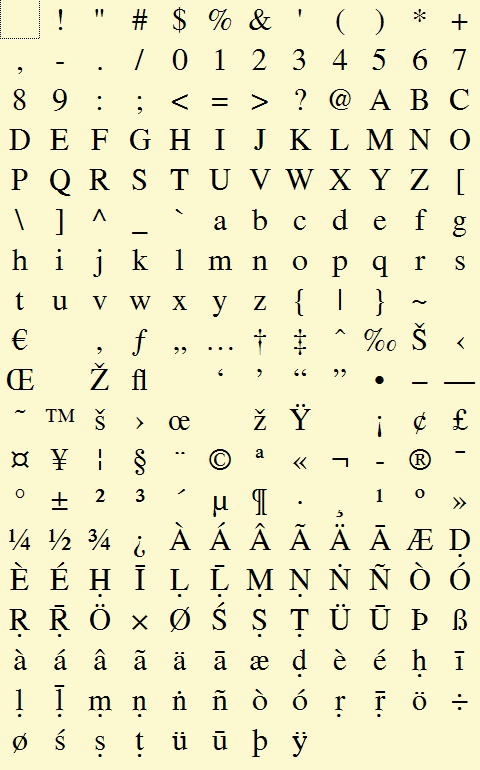
fonts is easily seen. This sample shows the first 255 characters of the font according to the TCC encoding. The letters with diacriticals needed for Sanskrit can be see in the bottom half of the image. Note the consistency of the diacriticals for Sanskrit. When used at normal body type sizes, the diacriticals are evident but not obtrusive. The remainder of the characters in the Windows Latin code page (1251) (usually called the "Western" code page in applications for Windows) are available in the font. If Unicode is used as the means for accessing the characters in the font, the full Windows Latin code page is available as well as all of the letters with diacriticals for Sanskrit, most of which are in the Latin extension sets of Unicode.
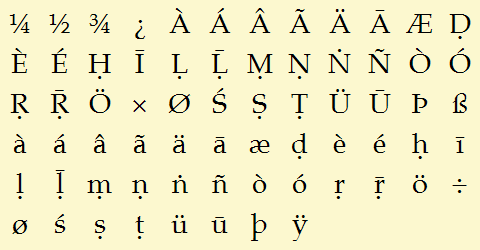
Palatino Sample
This is the Palatino font in Normal weight. This sample shows just the section of the font that has the letters with diacriticals for Sanskrit.
Name
The fonts are built with our own, custom code page for diacritics as described in the previous section above. To distinguish them from other fonts of the same typeface but different encoding, we have added "_TCC" to the name of each font. For example, the Courier typeface is called "Courier_TCC".
Platform
The fonts were built for Windows use. They should work on Mac's especially with the Unicode option.
Availability
The typefaces were all created starting with John D. Smith's CSX+ fonts that have a GPL licence. The font sets here inherit that licence by the terms of the licence itself. Therefore, just as they licence says, they can be freely distributed. You are welcome to pass these fonts onto your colleagues. Tony Duff specifically went to the trouble of re-doing these fonts from the ground up, making them fully Unicode viable, and re-designing the diacritics so that all translators and academics would finally have access to a set of fonts containing the needed letters and which would be good enough for use in book, etc., publications.
Keyboards
Two keyboards were programmed by Tony Duff and are provided for free download. There is a keyboard for use in WordPerfect and one for use in Word. Each is a macro that should be installed as a macro for the respective program. The keyboards are easy to use. The Word keyboard gives you a choice of using the fonts as TCC-encoded (see above) fonts for diacriticals or as Unicode fonts.
Keyboard for Word
The keyboard for Word is a ".dot" template file. It should be installed in the templates folder for Word. Alternatively, and better still, install it in the startup folder for Word, then it will automatically be started at program start. The locations of these folders can be found in Word by looking up "tools, options, file locations" from the main menu.
The keyboard will work in Word 97 and above for Windows and could be easily modified to work in Office on the Mac. At present it supports three different encodings: 1) the standard TCC encoding mentioned above for all diacriticals typefaces from Tibetan Computer Company; 2) Unicode; and 3) the CSX+ fonts for those who need the specialist letters and diacriticals contained in those fonts). It has built-in help.
Because the keyboard supports Unicode for these letters with diacriticals, you can use it with any typeface that has a complete set of these letters needed for representing transliterated Sanskrit. You can use the five typefaces we are providing here or any other typeface that has a complete set of the letters. You can use the five typefaces here because they are not only encoded with our TCC code page but are also fully, and properly encoded with Unicode Fonts are complex; they can contain multiple encodings including Unicode and we have gone to the trouble of providing a general encoding that will work with all programs and full Unicode as well.
Note that many fonts will provide a few of the letters needed, such as a, i, and u with macron and n tilde and s acute but will not provide the other letters more specific to sanskrit transliteration. Thus, you could use change to the Times New Roman built into Windows, set our keyboard program set to Unicode and would be able to insert a, i, and u with macrons, n tilde, and s acute combinations using Unicodes. However, when you tried to insert any of the other letters, such as d subdot, you would not be able to do it because the font itself does not have that letter in it. The same is true, unfortunately, for nearly every font available. These TCC fonts on the other hand will work both when you select TCC encoding, and when you select Unicode encoding on the keyboard program because both encodings are properly attached to the fonts from TCC.
It is also possible to insert the letters into a document using the "Insert, symbols" system from the main menu. Select one of our fonts. You will find the letters with diacriticals under Latin and the Latin extensions, especially Latin B.
Finally, note that when you use the fonts provided here in Unicode mode, the full Windows Latin 1251 code page is available at the same time as the letters with Sanskrit diacriticals. Thus the fonts will be ideal for anyone working in Western European languages.
Keyboard for WordPerfect
The keyboard for WordPerfect is a ".wcm" macro file. It should be installed in the macros folder for WordPerfect. The location of this folders can be found in WordPerfect by looking up "tools, settings, files" from the main menu, then looking on the merge/macros tab.
Once you have installed the macro, you could add it to one of the toolbars or menus using the standard techniques of WordPerfect (for example, try right clicking on a menu and toolbar and see how you can modify the item, including by adding a macro). However, the easiest way to use the macro in WordPerfect is to name it to a keyboard shortcut. For example, if the macro file is named "ctrlX.wcm" where X is any letter of the alphabet, the macro will start by pressing "Ctrl+X". For this reason, the macro is distributed with the file name "ctrlD" and if you install it without changind the name, it will start just by pressing "Ctrl+D".
WordPerfect does not support Unicode, so the keyboard only works in the special TCC encoding. To use the keyboard, first select one of the typefaces provided, then start the keyboard, and type the letter you want. For example, if you want a macron, type a letter a. If the letter can be inserted it will, or if more information is needed, you will be prompted to press another key to make the final choice of diacritical mark.
There is another way to insert characters from fonts in WordPerfect. You can use the "Insert Symbol" system from the insert menu. This will give you access to a list of all the characters and signs supported by WordPerfect. DO NOT use the a macrons and other letters available on the multinational letters area. If you do, it will insert letters from WordPerfect provided fonts and they will not match your fonts. Instead, go down to the "Current Font Symbols" section and insert whatever letters you need from there. That will ensure that the letters you get really do come from the currently selected font. You will see the letters with diacriticals for Sanskrit in the last half of the font.
Download and Re-distribution
The fonts and keyboards are available on our download page.
The zipped provides a complete set of files. You can download and use it for free, you can give it to others to use, and you can modify the contents to suit your own needs. However, you may not distribute it or any part of it with or without modifications without permission from the author (Tony Duff). You should not make the package or any part of the contents available as a download from your own site but please do link to this page from another site so that others can obtain the benefit of this work. Thankyou!
Even if you have a font that contains the necessary letters with diacriticals, the letters cannot be typed directly from any standard keyboard. Therefore, we also provide simple but very efficient keyboards for use with Word and WordPerfect. Again, the keyboards are provided for free and can be downloaded from here.
The Typefaces
Five typefaces are available. Each typeface comes as a set of four fonts, in normal / roman, bold, italic / oblique, and bold-italic / oblique weights and styles:
 |
Courier |
 |
Helvetica |
 |
New Century Schoolbook |
 |
Palatino |
 |
Times |
The typefaces are from URW++, a major type foundry in Germany. They were made available under GPL licence and used as a basis for the CSX+ fonts available by John D. Smith at the University of Cambridge. Unfortunately, the program used to create the CSX+ fonts introduced flaws into the glyphs of the fonts and the hinting of the fonts is poor. The nett result is that the CSX+ fonts do not render or print nearly as well as they could. Also, the diacritics marks are not always placed correctly or optimally. Therefore, we extracted the original fonts from the CSX+ fonts, cleaned, corrected, and re-hinted them. We then modified a few of the characters in the Helvetica font to look better. Next, we used the experience gained in developing custom, Sanskrit-diacritical-containing fonts for the Nalanda Translation Committee to design a new set of letters with diacriticals for Sanskrit. The diacriticals are consistent in design across all the fonts in all the typefaces and all are correctly placed. The original fonts were made before the days when the Euro was available so we designed a Euro character for every font and added it. Finally, we ensured that the kerning was complete for all letters in the fonts. The nett result is a set of really high quality fonts with all needed letters with diacriticals that renders well on the screen and at the printer, and which could be used for the most demanding purposes, including book publications.
(No criticism of John D. Smith's work is intended in the above, we are merely reporting the problems that we found with his fonts. Thanks to him for his good work.)
Character Sets, Code Pages, and Unicode
The fonts are provided with the standard Windows Latin 1 code page modified to included the needed diacriticals. The result is that most programs will have access to the diacriticals without needing to use Unicode. Furthermore, the most important letters with diacriticals needed for Western European languages have been preserved. In other words, the fonts are Windows Latin 1 code page with a few characters removed and the Sanskrit diacriticals installed. The fonts are built with the "Bitstream" character set identifier. Thus, in programs that use Windows character set system, these fonts will appear as "other" in the character set / language list. For example, if you were to install the fonts and start WordPad, you would have to change the character set to "other" in order to see the fonts listed.
The Sanskrit diacritical letters are, all of them, defined in one place or another within the Unicode set. We have therefore additionally defined all of the Sanskrit diacritical letters with their proper Unicodes and names. That means that a Unicode-capable application will have immediate access to all of these letters. You could, for example, install the fonts then look at them with the "Character Map" applet in Windows and with Unicode as the viewing system. You would see all of the letters with diacriticals for Sanskrit in the various Latin extensions that Unicode assigns them to.
Times Roman Sample
This is the Times font in Roman (also called "normal" and "regular") weight. The high quality of the
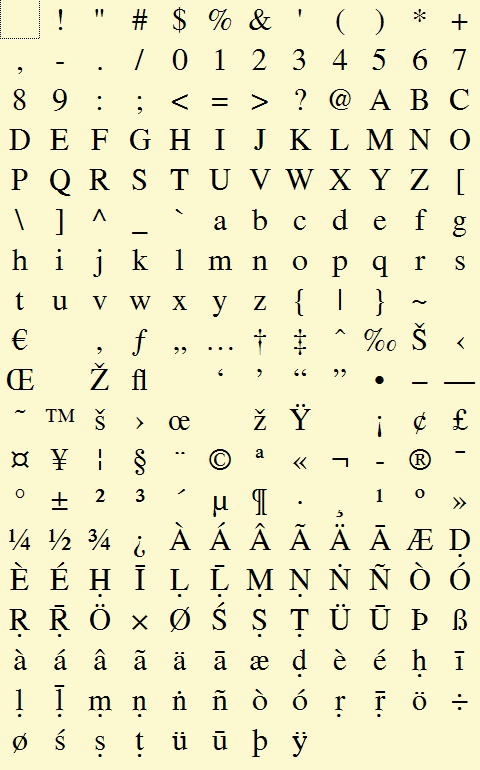
fonts is easily seen. This sample shows the first 255 characters of the font according to the TCC encoding. The letters with diacriticals needed for Sanskrit can be see in the bottom half of the image. Note the consistency of the diacriticals for Sanskrit. When used at normal body type sizes, the diacriticals are evident but not obtrusive. The remainder of the characters in the Windows Latin code page (1251) (usually called the "Western" code page in applications for Windows) are available in the font. If Unicode is used as the means for accessing the characters in the font, the full Windows Latin code page is available as well as all of the letters with diacriticals for Sanskrit, most of which are in the Latin extension sets of Unicode.
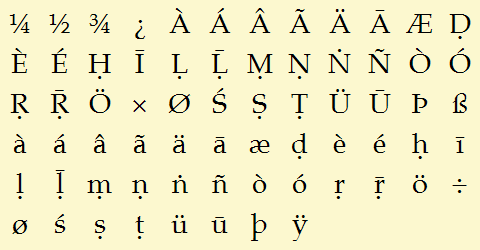
Palatino Sample
This is the Palatino font in Normal weight. This sample shows just the section of the font that has the letters with diacriticals for Sanskrit.
Name
The fonts are built with our own, custom code page for diacritics as described in the previous section above. To distinguish them from other fonts of the same typeface but different encoding, we have added "_TCC" to the name of each font. For example, the Courier typeface is called "Courier_TCC".
Platform
The fonts were built for Windows use. They should work on Mac's especially with the Unicode option.
Availability
The typefaces were all created starting with John D. Smith's CSX+ fonts that have a GPL licence. The font sets here inherit that licence by the terms of the licence itself. Therefore, just as they licence says, they can be freely distributed. You are welcome to pass these fonts onto your colleagues. Tony Duff specifically went to the trouble of re-doing these fonts from the ground up, making them fully Unicode viable, and re-designing the diacritics so that all translators and academics would finally have access to a set of fonts containing the needed letters and which would be good enough for use in book, etc., publications.
Keyboards
Two keyboards were programmed by Tony Duff and are provided for free download. There is a keyboard for use in WordPerfect and one for use in Word. Each is a macro that should be installed as a macro for the respective program. The keyboards are easy to use. The Word keyboard gives you a choice of using the fonts as TCC-encoded (see above) fonts for diacriticals or as Unicode fonts.
Keyboard for Word
The keyboard for Word is a ".dot" template file. It should be installed in the templates folder for Word. Alternatively, and better still, install it in the startup folder for Word, then it will automatically be started at program start. The locations of these folders can be found in Word by looking up "tools, options, file locations" from the main menu.
The keyboard will work in Word 97 and above for Windows and could be easily modified to work in Office on the Mac. At present it supports three different encodings: 1) the standard TCC encoding mentioned above for all diacriticals typefaces from Tibetan Computer Company; 2) Unicode; and 3) the CSX+ fonts for those who need the specialist letters and diacriticals contained in those fonts). It has built-in help.
Because the keyboard supports Unicode for these letters with diacriticals, you can use it with any typeface that has a complete set of these letters needed for representing transliterated Sanskrit. You can use the five typefaces we are providing here or any other typeface that has a complete set of the letters. You can use the five typefaces here because they are not only encoded with our TCC code page but are also fully, and properly encoded with Unicode Fonts are complex; they can contain multiple encodings including Unicode and we have gone to the trouble of providing a general encoding that will work with all programs and full Unicode as well.
Note that many fonts will provide a few of the letters needed, such as a, i, and u with macron and n tilde and s acute but will not provide the other letters more specific to sanskrit transliteration. Thus, you could use change to the Times New Roman built into Windows, set our keyboard program set to Unicode and would be able to insert a, i, and u with macrons, n tilde, and s acute combinations using Unicodes. However, when you tried to insert any of the other letters, such as d subdot, you would not be able to do it because the font itself does not have that letter in it. The same is true, unfortunately, for nearly every font available. These TCC fonts on the other hand will work both when you select TCC encoding, and when you select Unicode encoding on the keyboard program because both encodings are properly attached to the fonts from TCC.
It is also possible to insert the letters into a document using the "Insert, symbols" system from the main menu. Select one of our fonts. You will find the letters with diacriticals under Latin and the Latin extensions, especially Latin B.
Finally, note that when you use the fonts provided here in Unicode mode, the full Windows Latin 1251 code page is available at the same time as the letters with Sanskrit diacriticals. Thus the fonts will be ideal for anyone working in Western European languages.
Keyboard for WordPerfect
The keyboard for WordPerfect is a ".wcm" macro file. It should be installed in the macros folder for WordPerfect. The location of this folders can be found in WordPerfect by looking up "tools, settings, files" from the main menu, then looking on the merge/macros tab.
Once you have installed the macro, you could add it to one of the toolbars or menus using the standard techniques of WordPerfect (for example, try right clicking on a menu and toolbar and see how you can modify the item, including by adding a macro). However, the easiest way to use the macro in WordPerfect is to name it to a keyboard shortcut. For example, if the macro file is named "ctrlX.wcm" where X is any letter of the alphabet, the macro will start by pressing "Ctrl+X". For this reason, the macro is distributed with the file name "ctrlD" and if you install it without changind the name, it will start just by pressing "Ctrl+D".
WordPerfect does not support Unicode, so the keyboard only works in the special TCC encoding. To use the keyboard, first select one of the typefaces provided, then start the keyboard, and type the letter you want. For example, if you want a macron, type a letter a. If the letter can be inserted it will, or if more information is needed, you will be prompted to press another key to make the final choice of diacritical mark.
There is another way to insert characters from fonts in WordPerfect. You can use the "Insert Symbol" system from the insert menu. This will give you access to a list of all the characters and signs supported by WordPerfect. DO NOT use the a macrons and other letters available on the multinational letters area. If you do, it will insert letters from WordPerfect provided fonts and they will not match your fonts. Instead, go down to the "Current Font Symbols" section and insert whatever letters you need from there. That will ensure that the letters you get really do come from the currently selected font. You will see the letters with diacriticals for Sanskrit in the last half of the font.
Download and Re-distribution
The fonts and keyboards are available on our download page.
The zipped provides a complete set of files. You can download and use it for free, you can give it to others to use, and you can modify the contents to suit your own needs. However, you may not distribute it or any part of it with or without modifications without permission from the author (Tony Duff). You should not make the package or any part of the contents available as a download from your own site but please do link to this page from another site so that others can obtain the benefit of this work. Thankyou!