TibetD Reader Tibetan software for Windows and Macintosh
OverviewTibetD Reader for Word-processing Files
TibetD Reader for Database Files
The Power of TibetD Reader
Dictionary Lookups
Reference Library at Your Fingertips
Obtaining the Files for Your Reference Library
TibetD Reader for Tibetan Pecha
Windows and Macintosh Versions
Platforms
the free version of TibetD Reader.
རིན་མེད་ཐུ་མིའི་ཡིག་ཆའི་ཀློག་ཐབས།
Overview
TibetD Reader is a software designed specially for Tibetan studies purposes. It is
the general purpose program that allows all documents and files made with both TibetDoc and
TibetD Database programs to be read and used. Just like there is an Adobe Acrobat Reader for
pdf files made with the Adobe Acrobat program, so there is this TibetD Reader for all files
made with the TibetDoc and TibetD programs. View relevant screenshots here.
All Tibetan dictionaries, texts, and reference works made by Padma Karpo Translation committee are created with either TibetDoc or TibetD. Thus all of these resources are distributed with TibetD Reader so that they can be read and used. It will be distributed in the near future with other major collections of Tibetan texts from other sources.
Supported Platforms
We make TibetD Reader for Windows, Macintosh OSX, and Apple iOS platforms.
At the moment, the Windows Reader can read all of our different file types. We provide this Reader with our dictionaries for purchase and we also make it available as a separate item for free download on this site. The Mac OSX and iOS versions can only read our dictionaries and are only provided with purchases of our dictionaries. We hope later this year to have a Mac OSX version which, like the Windows version, will be able to read all of our different file types and which we will also make available as a separate item for free download.
The Windows TibetD Reader works in Windows XP, Vista, 7, 8, 10. The Mac OSX TibetD Reader requires OSX 10.7 or greater. Details of the iOS Reader can be seen • on this page. Note that the free Windows TibetD Reader functions perfectly under all Windows emulators for the Macintosh (e.g., Parallels, etcetera); when installed that way, it allows Mac users full access to all of the free reference works and Tibetan texts available on this site.
The rest of this page shows all of features of TibetD Reader as available using the Windows version of the software.
TibetD Reader for Wordprocessing Files
TibetD Reader reads the wordprocessing files made by
TibetDoc. However, it reads only the encrypted versions of these files for safety.
Encryption of files for distribution can be very important. For example, Tibetan Buddhist texts carry important meaning. It usually takes quite a lot of effort to get them input and corrected. If they are distributed without encryption, they can easily be corrupted. The corrupted files will get passed on and then the important meaning in them, which was so carefully produced originally, becomes corrupted. If the files are encrypted before distribution, the meaning can be obtained using the Reader but the files cannot be accidentally corrupted. Malicious corruption would not only be very difficult but unlikely.
TibetD Reader will read all of the formatting in a TibetDoc file and present it correctly. Thus it becomes the ideal way to use TibetDoc files that are being distributed.
TibetD Reader for Database Files
TibetD Reader reads all of the database files created by TibetD software. This includes dictionaries
and electronic texts produced in database style. Again, it reads only the encrypted versions of these files for the
reasons mentioned above. Again, it reads all the formatting in these files so becomes the ideal way to use
TibetD files that are being distributed.
The power of TibetD Reader
TibetD Reader includes all the special features for handling the data in the
documents of both TibetDoc and TibetD. It supports the hyperlinking features of both programs,
has all of the necessary go and return features needed for quickly moving through any document
whether a word-processing or database file. It has the exceptionally powerful search features
common to both programs. It supports Tibetan, Sanskrit diacriticals, English, and other
language texts. It has all of the keyboard support for typing Tibetan found in the parent
programs. It has full printing support that works for all types of documents, whether word-processing,
dictionary, text, or whatever. And so on.
The features for handling databases such as dictionaries are very strong. Many of these features have been custom made to support the needs of Tibetan dictionaries and related reference works. Two of the outstanding features are described below.
Dictionary Lookups
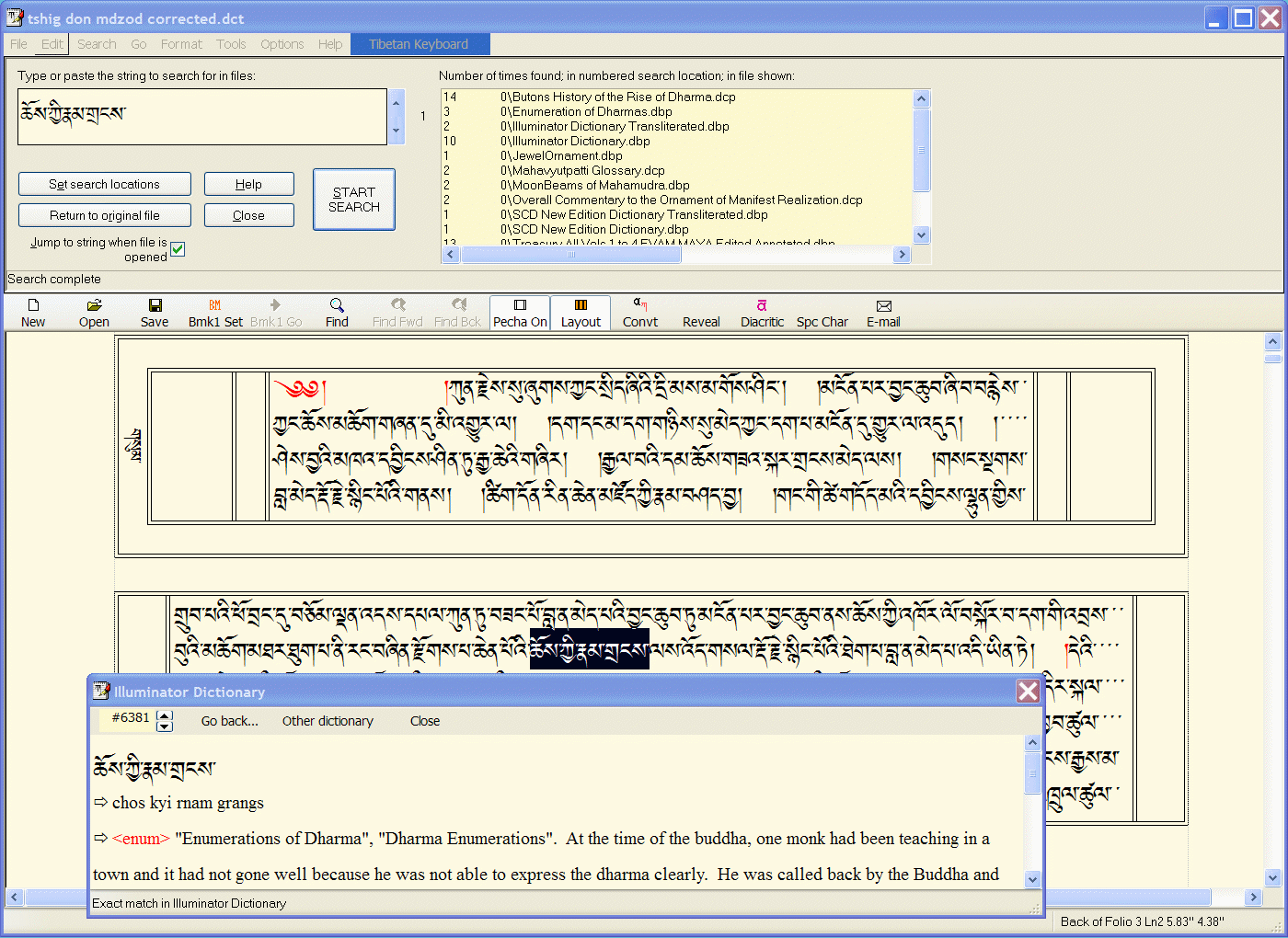 One of the important features of TibetDoc and TibetD which is also fully
implemented in TibetD Reader is the ability to click
on a Tibetan word and look it up immediately in any of several dictionaries. The dictionaries
have to be be purchased from us first but once purchased and installed, they become part of
a pool of dictionaries that can be looked up on the fly.
One of the important features of TibetDoc and TibetD which is also fully
implemented in TibetD Reader is the ability to click
on a Tibetan word and look it up immediately in any of several dictionaries. The dictionaries
have to be be purchased from us first but once purchased and installed, they become part of
a pool of dictionaries that can be looked up on the fly.
This feature is not half-hearted. It has been carefully implemented to give the fastest access possible to dictionary resources. Once a dictionary has been looked up, right from within the lookup window the same word can be immediately looked up in any other, available dictionary. And, even within the lookup window, you can scroll through the dictionary that has been looked up, giving a dictionary within a dictionary. Moreover, hypertext is functional within the lookup window, so you can follow the links through the lookup dictionary for even greater access to data. Features such as "return back through hypertext jumps" that have been made, step by step, and return back through records that have been looked up, even within the lookup given maximum flexibility and ease of use.
The lookup window that has been started can be left in place. It does not have to be closed to continue working with the main file. For instance, you are working in a Tibetan text. You do not know a word. You click on the word and look it up immediately in a dictionary. If you are not satisfied with the definition, a single click looks it up in a second dictionary, or a third, even. You look back at the text and see that you do not know the next word. You click on it and the word appears in the dictionary lookup window immediately. And so on. You can easily use this process to do translation work on the fly. This process works with all files whether they are texts, reference works, dictionaries, etcetera. In short, TibetD Reader has the feature that you can look up dictionaries on the fly for any kind of document made in TibetDoc or TibetD Reader. Because of the way it is done, it is easy to use this feature for on-the-fly translation. And because of the way it is designed, you can get the maximum benefit possible from having several dictionaries available at once. The lookup window can be seen towards the bottom of the image above. A word in the text has been selected by clicking on it and the Illuminator Dictionary has been called for the lookup.
This feature is very useful for students of Tibetan language and Tibetan Buddhism who are working with texts. We especially recommend the Illuminator Tibetan-English Dictionary for the purpose.
A Reference Library at Your Fingertips
One of the outstanding features of TibetDoc and TibetD is the ability to
function as the centre of a reference library. TibetD Reader has the same feature built into
it with nothing excluded.
This feature lets you set up various locations on your hard disk (or any other storage place, such as a network, memory stick, CD, etcetera) as localities that contain reference works. You can then search those localities for anything that you can type in the program.
Unlike many other search engines that only allow text searches, with this feature you can search for any text (which means Tibetan, English or other European languages, and Sanskrit diacriticals, too, in any combination that you want) but you can even include formatting features in the search. For example, you might want specifically want to find a piece of text that has been hyperlinked. You could successfully search for it. You could also search for hidden text or bolded text, etcetera, etcetera.
The search is very fast. For example, we can search through the 101 volumes of the Drukpa Kagyu Heritage Project output in 40 seconds for the first search and in under five seconds on subsequent searches! This level of speed makes it very feasible to build a whole library of Tibetan-studies oriented texts that you can then use as a reference library at any moment during your work. For example, you are reading a text. You do a lookup of a Tibetan word in a dictionary using the dictionary lookup. You want to know more. You have several of our text collections available, including Jamgon Kongtruls encyclopaedia, The Treasury of Knowledge. The word you want to find out about is already selected due to the dictionary lookup you have just done. You don't close the dictionary lookup window, you just leave it open for further work later. You select the "find in files" feature from the search menu. The selected text is pasted into the search box. You press the search button and, within seconds, the program has searched through every reference work in your pre-set localities, including the encyclopaedia. The program lists every reference work that your text is found in-dictionaries, texts, reference works, etcetera, etcetera. It also shows you the number of times that the word is found in each. You then click on any of those items in the list and that dictionary, text, or whatever is opened immediately into TibetD Reader at the place where the text is found. You can then read about it, look up more things from that file in your dictionary lookup window (which is still opening and functional), or do anything that you could normally do within that type of text.
A sample is shown in the image above. In this image, a word has been selected and looked up in the Illuminator Dictionary. The find in files feature has been started from the menu and the selected text has been looked up in our extensive Tibetan text reference library. A long list of reference works in which the words appear is found to the top right. Any text in the list could be clicked on and would open in the TibetDoc window to the place where the words appear in the text. From there, the text can read, searched, printed, or whatever. Another text in the find list could be opened or the current work could be returned.
It is hard to describe how powerful this is but it is amazing to see it. Essentially, TibetD Reader can and does take on the face of TibetDoc or TibetD on the fly. It gives you full access to whatever file has been listed and opens it according to that type of file.
When your search is done, you close the find in files dialogue box and your original work is returned with the cursor at the place you left off working.
Obtaining the Files for Your Reference Library
Where do you get the files to make your reference library? Firstly,
any dictionaries, texts, or reference works that you purchase from us immediately become one
locality in a reference library. Just by installing any of our products, it joins the default
reference section that the software knows about without your having to do any setup at all.
On top of this, we offer a carefully chosen selection of texts and reference works on our Padma Karpo Translation Committee web-site for free. The site also contains links to other sites where more materials in our format can be found.
Additionally, you can add your own works created with TibetDoc. You can input themself and then save them in a locality on your hard disk that you include as one of the localities for the reference library. Or, because TibetDoc has converters for both Wylie and ACIP, you can obtain texts in these formats (there are quite a few available), convert them to our format, and add them to your reference library. Finally, a number of collections of texts in this format will appear in the future. If you obtain one of these collections, it too can be added to your reference library.
All in all, TibetD Reader not only gives you access to Tibetan wordprocessing and database files in general but also gives you immediate access to a wide range of Tibetan texts and reference works, many of which are free. And on top of that, it gives you the most sophisticated tools available for the use of these reference works.
TibetD Reader for Tibetan Pecha
TibetDoc is ideal as a solution for the many Tibetan text preservation
projects who have long been wanting viable Tibetan software for Windows.
The software features a file format that is very compact but very stable
and suitable for long-term preservation of valuable material such as Buddhist
texts. It also features the ability to make authentic Tibetan pecha at the
press of a button. TibetD Reader cannot be used to make pecha from the ground up
like TibetDoc, because you cannot create files with the program. However, it has the
whole pecha-making ability of TibetDoc incorporated into it. Thus, TibetD Reader is the
software for use with pecha that have been made in TibetDoc and distributed for others
use.
With TibetD Reader, you can turn the pecha format on and off to suit yourself because many Westerners might want to use the text without wanting to see the Tibetan format. On the other hand, Tibetans can turn it on because that is their preference. Either way, all of the other features can be used. For example, with a pecha turned on, you can click on a word and look it up in a dictionary or you can search for a phrase in your reference library and so on.
Another important point is that you can print the pecha. You are not restricted to a particular size paper, such as you would be with a pdf or other file. TibetDoc, TibetD, and TibetD Reader allow you to re-size a pecha text on the fly to suit the size of paper you are using. The lines will all be re-sized, re-wrapped, on the fly. Tibetan page numbers will automatically be regenerated and so on. This might not sound like an important feature but for those of us here in Asia who have been doing Tibetan text preservation work for many years, one of the outstanding difficulties has been finding a program that would allow you to distribute a pre-made pecha and yet allowing that pecha to be re-sized on the fly. The TibetD series of programs does just that. You can even use the full range of controls provided in all of these programs to modify the pecha style to suit yourself, if needed. For example, you could make the lines thicker, and so on.
Yet another point is that the pecha-making feature was designed so that it could be used by Tibetans wanting fully authentic-style pecha or Westerners wanting a pecha-like format that contains both Tibetan text and non-Tibetan transliterations and/or translation. The pecha feature allows more lines than would normally be allowed and a variety of other features so that this kind of mixed text can very easily be made.